Content management (CM), is a set of processes and technologies that support the collection, management, and publishing of information in any form or medium. Digital content may take the form of text (such as electronic documents), multimedia files (such as audio or video files), or any other file type that follows a content lifecycle requiring management.
Here I have shared two most popular CMS and their user manual i.e. WordPress and Joomla.
WordPress is a free and open-source content management system (CMS) based on PHP and MySQL. WordPress is installed on a web server, which either is part of an Internet hosting service or is a network host itself; the first case may be on a service like WordPress.com, for example, and the second case is a computer running the software package WordPress.org.
Guidelines for Installing and Working on WordPress
| Introduction to Web Designing | This video deals with the basic things of web designing. What, why web designing is needed for your library when your parent institute/organization has already a website/webpage? What platform you can use for developing your library website. |
| Introduction to WordPress | WordPress websites can be built in both offline and online modes. Here we have explored the online version. |
Install WordPress on Windows using XAMPP From My Manual | Video Guide |
|
Customization and Setting Up the Layout
| Setup Basic Parameters | Theme Setup | Website Identity |
| Widgets Part 1 | Widgets Part 2 | Pages & Manu |
| Other Attributes | Writing Contents |
Joomla is a free and open-source content management system (CMS) for publishing web content. It is built on a model–view–controller web application framework that can be used independently of the CMS. Joomla is written in PHP, uses object-oriented programming (OOP) techniques (since version 1.5) and software design patterns, stores data in a MySQL, MS SQL (since version 2.5), or PostgreSQL (since version 3.0) database, and includes features such as page caching, RSS feeds, printable versions of pages, news flashes, blogs, search, and support for language internationalization.
| Install Joomla on Windows using XAMPP From My Manual | Video Guide |
Customization and Setting Up the Layout
For any query or suggestion, post a comment.




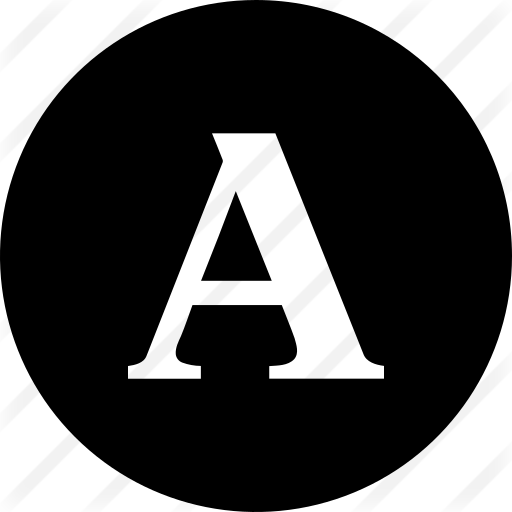


0 Comments