Sometimes we may need to record some of our work or a process/method, we are doing on our computer. Recording the computer's screen with an external device (like a camera) is easy but, the quality will decrease and the screen may look hazy/blurry.
Here I am sharing two screen recording tools that can easily solve your problem. LiteCam can be a solution for recording screens in Windows and Simple Screen Recorder for Linux.
| My Manual | Step-by-step process of recording your screen through LiteCam/Simple Screen Recorder in Windows/Linux |
Here are some other screen recording software for windows.
| Free Cam | DVD Video Soft | ShareX | CamStudio |
| Ezvid | TinyTake | OBS Studio | Debut |
To know more about these software, you may read this article.
Here are some other screen recording software for windows.
| Kazam | OBS Studio | recordMyDesktop | VokoscreenNG |
| Green Recorder | Peek | Shutter | Debut |
To know more about these software, you may read this article.
For any query or suggestion, post a comment.




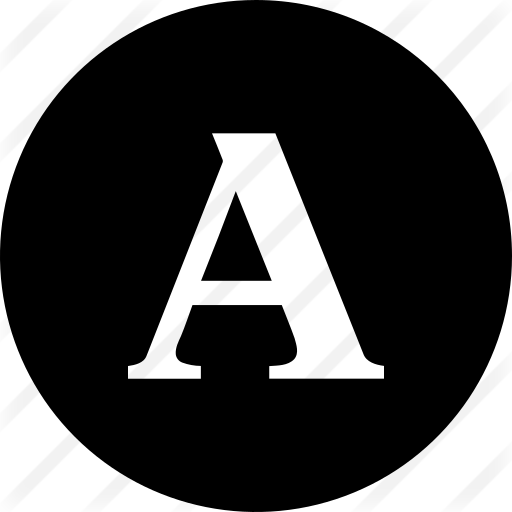


0 Comments