Whenever you are trying to install software that is available in ISO file format, you probably need a CD/DVD where you can write the ISO file and then it can be installed in your system (like Operating System). Here you do not have to write the software, it can easily be done with the help of YUMI. Unlike Nero or any other software YUMI is not needed to be installed in your system, download it from this link, run it on your system and turn any external hard disk (for example a pen drive) into a bootable device.
Here I am sharing the process of creating a bootable device
| Video Guide | This process will work on Windows only. |
For any query or suggestion, post a comment.




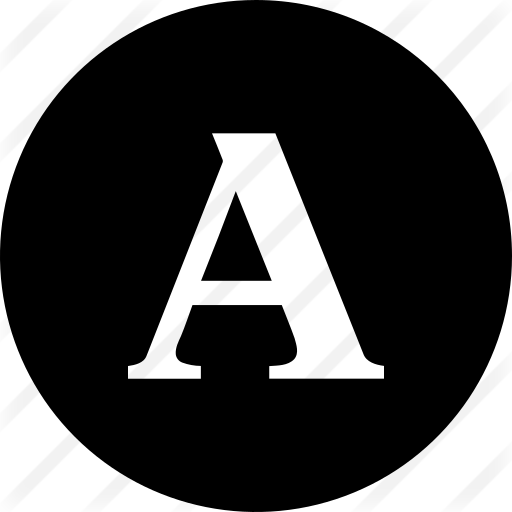


0 Comments